◆SKMEI 1746 Watch Instruction

(SKMEI 1746 Bluetooth Watch Button)
- Key S1 : Up ,Begin timing ,Pause,Switch,Photograph
- Key S2 : Selection,Setting,Reset
- Key S3 : Mode Conversion,Confirming and Save
- Key S4 : EL Back Light, Bluetooth Switch
Function instruction
- 12-digit timer function, the normal time mode display Week,Hours,Minutes, seconds
- (Synchronize automatically with your phone when connected with the phone)
- 12/24 hour Format setting selection (Synchronize automatically with your phone when connected with the phone)
- 24 hours precise 3D pedometer / calorie consumption / distance detection (the data can be uploaded to the phone when connected with the phone )
- Heart rate detection
- Sleep monitoring
- Alarm:Timing Alarm( The alarm time can be set by the APP when connected with phone).
- Stopwatch/Chronograph: Maximum stopwatch timing 23 hours, 59 minutes and 59 seconds, can be split.
- EL backlight, press Key S4 one time the light will last 2 seconds.
- The Bluetooth function can be turned on and off (different application mode to save power).
- When connecting with APP of phone or Tablet PC,it can upload sport data and backup to the cloud server.
- Synchronize the time, date and alarm setting smartly in your phone, instead of the cumbersome manual operations.
- Reminding of Calls, SMS, QQ, WeChat, Twitter, Facebook,Whatsapp and Skype.
- Taking Photo from Phone Camera by remote control.
- APP supports 12 languages: Simplified Chinese, Traditional Chinese, English, Italian,French, German, Russian, Spanish, Portuguese, Arabic, Japanese and Korean.
ON/OFF MODE
At any mode,press S1 and S3 at the same time to enter into Shutdown mode.
In shutdown mode, press and hold Key S1 and S3 for 3s at the same time to
enter into boot mode.

Switch Mode
If do not perform any operation on this interface, you will stay in this interface forever, press the S2 key to return to the time display interface

Bluetooth ON/OFF Mode

Time and date setting
Time and 12/24H Setting(when Bluetooth OFF)

Remarks
- In any setting mode, it will return to the Normal Time Display automatically if without any operation more than 10s.
- In any setting mode, press S3 to save the current setting and return to the previous menu.
Chronograph Setting Mode

Remarks
- The maximum chronograph time is 23 hours 59 minutes 59.99 seconds,the first 23 minutes and 59.99 seconds are accurate to milliseconds and then to the second;
- If the record runs up to the maximum, the stop watch will start recording from zero again.
- If the stop watch is running and hasn’t been reset, while switch to other function mode, the stopwatch will run continually in backstage.
Alarm Setting Mode

Heart Rate Monitor Mode

Remarks:
- When the heart rate test is aimed at whites, blacks, and people with hairy hands, the test data will be biased;
- When testing, the watch must be firmly worn on the wrist;
- When the battery voltage is low to a certain level (less than 2.75V), enter the heart rate test interface, the low battery symbol will keep flashing to remind you that you need to replace the battery to use the heart rate test, and return to the time interface after 10 seconds. Other functions can also be used normally
Download APP and Use
APP download and install:
1.Scan the QR code
- Android phones (foreign users), scan the QR code of the product shown in P6 to download and install the APP.
- Android phones (China Domestic users), scan the QR code of the product shown in P7 to download and install the APP..
- IOS phones scan the product QR code shown in P5 to download and install the APP.
2.Keyword search
- Foreign Android: Foreign/Hong Kong, Macao and Taiwan regions Search for sports+ on Google Play.
- Domestic Android: App Store in Mainland China Search for sportplus on App Store.
- Apple: Search for sports+ by guanghui on the App Store (note that there is a space before and after “by”).

Android phone APP Installation Notes
- Click "Install",entering into the "background" then click "trust the application" to open the permissions (Select "OK” for all the warning prompts)

- Set the personal information after the first sign in,Including avatar,nickname,gender,date of birth,height, weight,after entering the main interface,you can modify personal information

Bluetooth Connection And Binding
- Turn on the bluetooth both on mobile phone and Xwatch before use bluetooth to connection and binding them.Open the APP then click the left upper icon to enter into the setting interface,selecting "Device Binding”→ "Search and Binding the new device”,searching around Xwatch and connecting →Matching the Xwatch.

- Main interface Click Connect Device Click "Search and Binding the new device” Click XWatch Lite to automatically connect
Remarks: The android mobile operating system must be or Above android version 4.3. The android mobile bluetooth must be above 4.0 version; The apple mobile phone must be or above IPHONE 4S versions.
Exercise data sharing

Data synchronization After Bluetooth connect
- Time synchronization: Time will be synchronized when connect with Phone successfully .
- Swipe down to refresh the data of sports : Sport Steps、Sport distance、Calories Consumed,as follows :

Alarm setting instructions
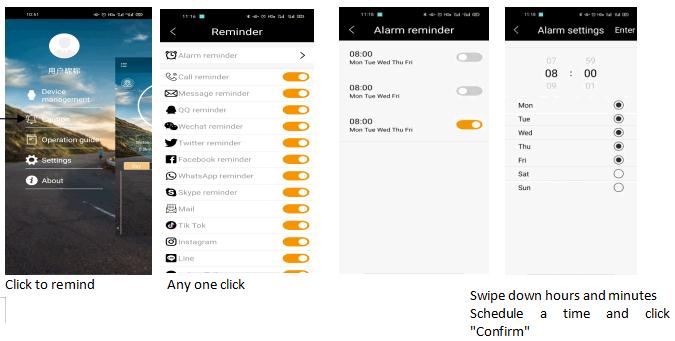
Reminder settings

instruction manual:
- The watch will make “Beep”when the scheduled time is reached setting up alarm time on APP .
- The watch will make “Beep”When open all permissions and turn on the reminding of Call 、SMS、QQ 、WECHAT、TWITTER FACEBOOK、WHATSAPP、SKYPE ,
Remoting phone camera
- After connect the watch with phone via Bluetooth.
Turn on camera firstly on the phone, then press S1 key on watches to remote phone camera.

There are two steps to unbind the mobile phone and the Xwatch Pro Bluetooth watch:
There are two steps to unbind the mobile phone and Xwatch Bluetooth watch:
- For Android phones, just unlink the Xwatch Lite Bluetooth device app in the APP, and unbind;
- IOS mobile phone: repeat the first step, and then go to the settings of the mobile phone to unbind; take IPHONE6 as an example, the specific operation is as follows: after unbinding in the APP, you need to select "Bluetooth" in the "Settings" of the mobile phone. "Ignore Device" in the "Xwatch Lite" device in the drop-down list, as shown below:
