◆SKMEI 1683 Watch Instruction
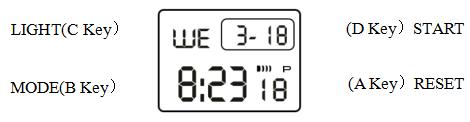
(SKMEI 1683 Digital Watch Button)
A. Features
- 12-digits display: hour, minute, second, week, month, day
- The accuracy of running second is 1/100 second, the maximum time is 23 hours 59 minutes 59 seconds
- Segment timing function for running seconds
- 12/24 hour system
- Daily alarm and Chime hourly
- Dual time
- Countdown function
- LED backlight
B. Operational Manual:
- In any Mode , press C key for EL backlight on for 3s
- In Non-setting Mode,Press B key to convert MODE as following :

Real Time Mode
- In real time mode, press and hold A key for two seconds, the seconds flashing,
- Then press B key. the sequence is: minute, hour, 12/24 system, month, day, week flashing,
- When the corresponding value is flashing, press D key to adjust the value.
- After setting, press A key once to confirm and return to real time mode.
Alarm Mode
In real time mode, press B Key once to enter alarm mode.
- Press and hold A key for two seconds, the hour will flash, press B key to switch between the hour and minutes
- When the corresponding digit is flashing, press D key to adjust the value, press A key once to return to the alarm mode
- In Alarm mode, press D key once to turn on the alarm (while the alarm symbol is displayed), press twice to turn on the hourly timekeeping
- (At the same time, the hourly point symbol is displayed), press three times to open the alarm clock and hourly time signal at the same time, press four times to turn off the alarm and hourly point time signal.
- After setting alarm clock, press B key once to confirm and exit.
Chronograph Mode
In normal display mode: press B key once, enter Chronograph mode
- Press D to start, press D again to suspend, press D again to continue,press D to suspend again,......when suspend,press A key back to 0:00:00.
- In Chronograph mode, press D key to start, press A key enter into split function,and the “SP” symbol appear,
- press A key again to get the first group record ,but the second group still processing in the back ground,
- press A key again to continue the second group,press C key again to read the second group record......when the final group finished,
- Press D key to stop the SPL function,press A key read the final group(SUM) record,
- press A key again to clear the record to zero.
Countdown Mode
In the real time mode, press the MODE button three times to enter the countdown mode, the maximum countdown is 24 hours.
- Long press A key for two seconds, the hour will flash, and then press B key to switch between the hour and minute. When the corresponding digit is flashing, press D key to adjust the value. After adjustment, press A key once to return to the countdown mode.
- Press D key to start the countdown. When the countdown reaches 0:00:00, the buzzer will sounds for 12 seconds, press any key to stop during the alarm.
Dual time Mode

In real time state, press D key switch to dual time mode.
- In dual time mode, press and hold A key for two seconds, the minutes flashing.
- Then press B key to switch between hour and minute,
- When the corresponding value is flashing, press D key to adjust the value.
- After setting, press A key once to confirm and return to dual time mode.