◆SKMEI 1345 Watch Instruction
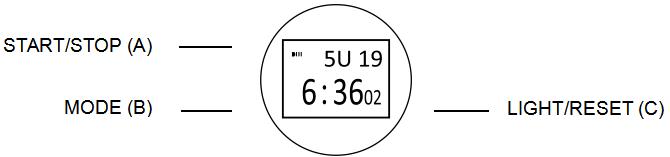
(SKMEI 1345 digital watch button)
A. Functions Overview
- 10 Digital LCD Display,Display Hour, Minute, Second, Month, Day and Week
- 12/24H format selectable
- Daily alarm,chime hourly
- Chronograph, the maximum time is 59 minutes 59 seconds
- Chronograph with split function
- EL backlight
B. Operational Manual

1.Date Mode
- Time setting:In normal time mode,press B key three times to enter Setting Mode and the “seconds” will flash,press A key to zero.
- Press C key to select as following sequence:Hour-Minute-Month-Day-Week.
- When the corresponding element is flashing, press B key to adjust.
- Press B key to back in normal time mode.
2.Alarm Function
- Alarm setting:In normal time mode,press B key once enter into Alarm Mode.
- Press A key once to turn on the alarm,press twice to turn on chime hourly,press three times to turn on the alarm and chine hourly,press four times to turn off the alarm and chime hourly.
- Press C key to select as following sequence:Hour-Minute-exit setting.At the same time,the alarm is on,when the corresponding element is flashing, press A key to adjust.

3.Chronograph Function
- In normal time mode,press B key twice to enter Chronograph Mode.Press A key once to start chronograph,press twice to stop chronograph,press C key to zero.
- Chronograph With Split Function Setting Procedure:Press A key to start chronograph,and press C key can split the chronograph,press A key to stop the first timer,and it still works,when timing endings, press C key once to display second player’s time,press C key twice to zero.
1 thought on “SKMEI 1345 Watch Manual”
MysteriousOptimsy
thanks man for this goofy ahh manual, im using it for the SKMEI Mens Watch 1698.