◆SKMEI 1273 Watch Instruction
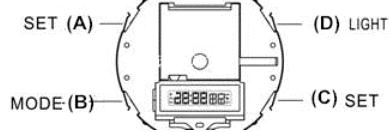
(SKMEI 1273 dual movements watch dial)
A. Features
- 6 Digits LCD Display,Display Hour ,Minute ,Second ,Month ,Day, and Week
- Daily Alarm and Chime hourly
- 12 / 24H format selectable,Auto Calendar
- 1/100 second Chronograph with split functions
- Dual Time
- EL backlight
B. Operational Manual
1.At any state, press D key EL backlight for 3s.
Press B key to convert mode:
Normal time display mode Date Mode Alarm Mode Dual Time Mode
Chronograph Mode
2.Real Time
Time Setting
a). In Normal time mode, press A or C key for 2s to setting state and "Second" flashing, press B key to zero;
Press A or C key to select item as following sequence :

b).Press B key to adjust the flashing item
c).Press B key while the seconds are in the range of 00 to 29 resets them to 00
In the range of 30 to 59 resets them to 00 and adds 1 to the minutes.
d).In normal time mode, Hold A or C key to activate its autorun function.
e).In normal time mode, no operation for 60s,it will exit from the time setting mode automatically,and return to normal time displaying mode
3.Date Setting
a). In date mode, press A or C key for 2s to setting date and "Month" flashing,
Press A or C key to select item as following sequence :
Month → Day → Week
b).Press B key to adjust the flashing item
c).In date mode, no operation for 60s,it will exit from the date setting mode automatically, and return to date mode
4. Alarm Settings
a). In Alarm Setting mode, press A or C key for 2s to Alarm Setting and "Hour" flashing, Press A or C key to select “Minute" ,"Alarm" and “Daily Alarm”
b).When Setting” /
/ (Alarm/CHIME) ”Press B key to select item as following sequence :
(Alarm/CHIME) ”Press B key to select item as following sequence :

c).In Alarm Setting mode, no operation for 60s,it will exit from the Alarm setting mode automatically, and return to Alarm Displaying mode
d).When Alarm is ON, the alarm symbol( ) will flash once it reach the setting time. After 20 seconds, it will stop automatically.
) will flash once it reach the setting time. After 20 seconds, it will stop automatically.
5.Dual Time
a).In the Dual Time mode , press A or C key 2s enter to “Time” setting ,the “Hour” will be flashing, then press A or C key to select “Minute” “12/24 hour” setting, press B key to adjust the flashing time.
b). In Dual time mode, Hold B key to activate its autorun function.
c). In Dual time mode, no operation for 60s,it will exit from the dual time setting mode automatically, and return to Dual Time displaying mode
6.Chronograph functions:
a).In Chronograph mode, press A or C key once enter to “Chronograph” mode, then press A or C key again Chronograph will be stop running, press A or C key 2s to zero.