◆SKMEI 1252 Watch Instruction

(SKMEI 1252 digital watch dial)
A. Features
- 6 Digital LCD Display, Display Hour, Minute, Second, Month, Day and Week
- Daily Alarm and Chime Hourly
- Count Down Timer
- Hour and Day mode, 12 Hour display format
- Chronograph, the maximum time is 59’59.9 seconds
B. Operational Manual

Press K1 key to switch to different mode.
Date and Week Mode:
In Normal Time mode, press K2 key to check Date and Week
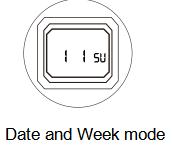
1.Time Setting:
- Time setting: In Normal Time mode, press K1 key three times to enter Time Setting mode and the “Seconds” will be flashing.
- Press K2 key to reset the “Seconds” to Zero.
- Press K3 key to select as following sequence: Hour - Minute - Month - Day - Week.
- Press K2 key to adjust the flashing item. Press K1 key to back in Normal Time mode.
2.Daily Alarm:
- In Normal Time mode, press K1 key once to enter into Alarm mode, press K2 key once to turn on Alarm, press twice to turn on Chime, press three times to turn on Alarm and Chime, press four times, the Alarm and Chime is off.
- Press K3 key to select as following sequence: setting Hour setting Minute exit setting mode.
- Alarm setting: In Alarm mode, press K3 key, when the “Hour” or “Minute” is flashing, press K2 key to adjust the hour or minute for your alarm.
3. Chronograph:
- In Normal Time mode, press K1 key twice to enter Chronograph mode, press K2 key to start/stop Chrono; Press K3 key to reset the Chrono to zero.
4.Count Down Timer:
- In Normal Time mode, press K3 key to adjust countdown time, the monitor will display a icon “ - ”, it will add one more if you press K3 key one more time. Up to show 7 icons “ - ”.
- As for these 7 icons “ ” , from left to right, each one means 30 minutes, 20 minutes, 15 minutes, 10 minutes, 5 minutes, 3 minutes, 1 minute accordingly. The setting-up as following sequence: 1 minute, 3 minutes, 5 minutes, 10 minutes, 15 minutes, 20 minutes, 30 minutes.
- In Normal Time mode, press K3 key to start Countdown , the icon “ - ” on the left side keeps flashing. When it Countdown to next time slot, the icon “ - ” of last time slot will disappear, the alarm sound when it Countdown to zero.
